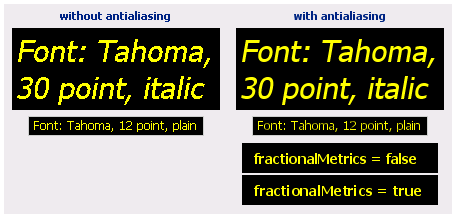Components which can render antialiased text
Components which can render antialiased text
Java, by default, renders text without antialiasing. Because a GUI can look better and more professional with antialiased text, RADi provides the following components which can display antialiased text:
|
AButton, ACheckBox, ACheckBoxMenuItem, AComboBox, AEditorPane, ALabel, AList, AMenu, AMenuItem, APasswordField, ARadioButton, ARadioButtonMenuItem, ATextArea, ATextField, ATextPane, AToggleButton and ATree.
|
|
These are derived from the corresponding J-components and have two additional boolean properties: textAntialiased and fractionalMetrics which both default to false. (The fractionalMetrics property will have no effect if the value of the textAntialiased property is false.)
Antialiased text will not always be your preferred choice (antialiased fonts with thin glyphs are hard to read) - you should always take a close look. (Note: Screenshot was made using Java 1.4, with Java 1.5 antialiasing was considerably improved.)
|
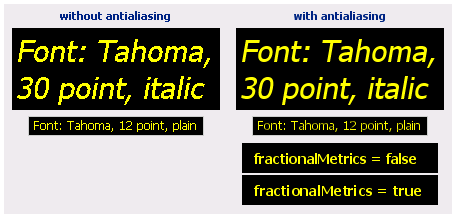
| |
Example 19
|
Note: An A-component with a textAntialiased property of false, will be exported as its corresponding J-component.
|
|

|
|