Java applies a default focus traversal policy to every frame, internal frame, dialog or desktop pane (which are
FocusCycleRoots). RADi allows you to override the defaults.
You can define a focus traversal policy for the top container (the panel containing the design grid), desktop panes, internal frames and, additionally, for containers contained in a
JTabbedPane or in a CardPanel (this means that with RADi, JTabbedPane and CardPanel also are FocusCycleRoots).
Why may you want to override Java's default focus traversal? Mainly to exclude components. Additionally a RADi
FocusTraversalPolicy can do more as Java's default focus traversal policies, for example it can step out of internal frames.
Select 'Editors | Define FocusTraversalPolicy', then define the focus traversal policy by clicking components in the desired order:
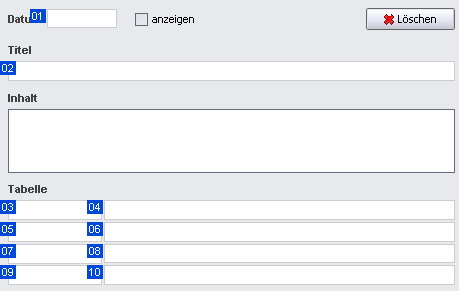
|
| Example 21 |
If a panel already has a
FocusTraversalPolicy attached, you can remove it by selecting
Note: In a hierarchical FocusTraversalPolicy containing tabbed panes, card panels, desktop panes or internal frames, all FocusCycleRoots must be contained in their parent's focus traversal policy.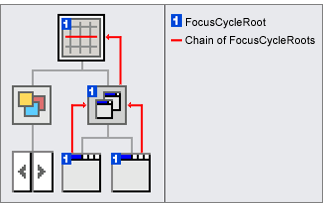
|