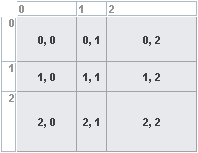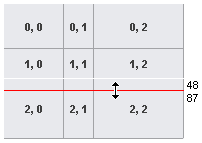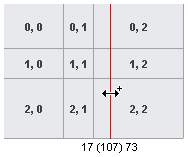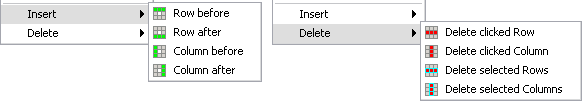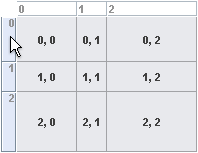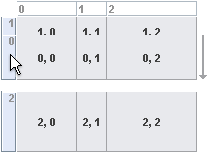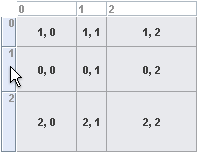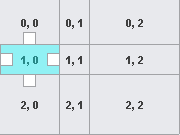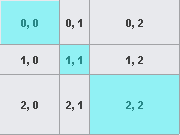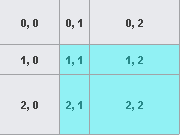The Design grid
The Design grid
A design grid divides a rectangular area into a number of rows and columns. Both row and column numbering start with 0.
|
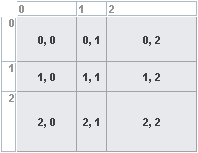
|
|
A design grid Example 01
|
Move grid lines with the mouse, to duplicate grid lines additionally press Alt.
|
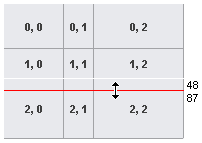
| |
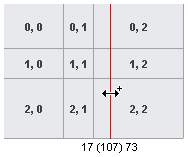
|
|
Move grid line
| |
Duplicate grid line
|
Insert or delete rows or columns by selecting the corresponding commands from the grid's context menu.

|
With at least one cell selected, insert additional rows or columns with Ctrl+Cursor-key, e.g. Ctrl+Cursor-up inserts a row before the selected one.
|
Move entire rows and columns by dragging the row resp. column header.
|
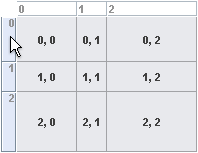
| |
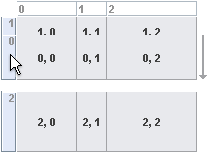
| |
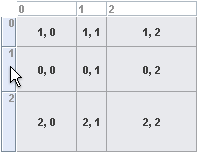
|
|
Start drag ...
| |
... in drag ...
| |
... drag complete
|
Select a cell by clicking it, select additional cells with Ctrl-Click or create contiguous selections with Shift-Click.
|
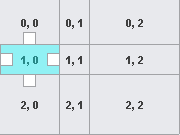
| |
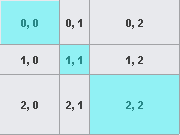
| |
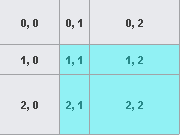
|
|
Single selection
| |
Multiple selection
| |
Contiguous selection
|
|