Defining locales and properties files
How internationalization works
Changing locales
RADi makes it easy to internationalize projects using properties files and
ResourceBundles. All you will have to do is, edit (translate) the properties files RADi generates.
| Tip: You should not start internationalization until (you think) the GUI is finished so far. |
Defining locales and properties files Top of page
To open the Define Properties Files dialog, select 'I18n | Define Properties Files'.
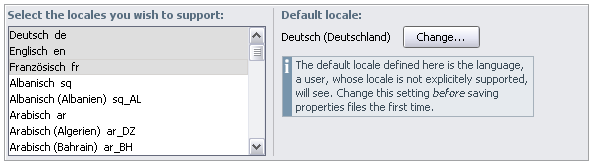
|
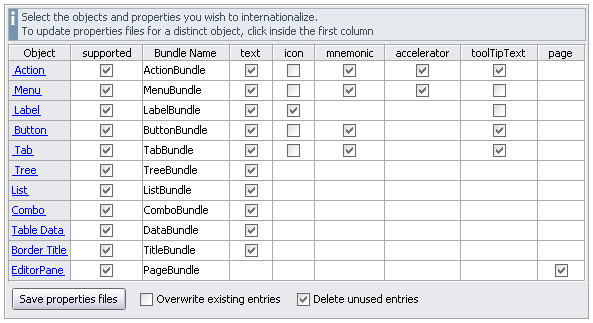
|
To update properties files for a distinct object, click inside the Object column.
Generated properties files go to the
i18n directory inside the project directory. If you package an internationalized application into a JAR, don't forget to include the i18n directory.
| Note: If you internationalize additional items (e.g. dialog titles or dynamic messages), then create your own properties files, do not use the one generated by RADi. |
How internationalization works Top of page
If you never heard about
ResourceBundles or properties files, you might want to study the "Internationalization Trail" of SUN's "Java Tutorial".
Suppose your supported locales are English(en), Spanish(es) and German(de), you want to internationalize labels and menus and the default locale is Spanish(es). Then RADi will generate the following properties files:
|
|
LabelBundle.properties - this is the default properties file for labels, it contains the spanish translation. |
|
|
LabelBundle_en.properties - the english translation for all labels. |
|
|
LabelBundle_de.properties - the german translation for all labels. |
|
|
MenuBundle.properties - this is the default properties file for menus and menu items, it contains the spanish translation. |
|
|
MenuBundle_en.properties - the english translation for all menus and menu items. |
|
|
MenuBundle_de.properties - the german translation for all menus and menu items. |
Lets take a look at the generated MenuBundle properties files (after translation). Every line starts with a key, followed by an equals sign, followed by a (string) value:
| MenuBundle.properties | MenuBundle_de.properties | MenuBundle_en.properties |
| ... | ... | ... |
| i18n.menu0.mnemonic = A | i18n.menu0.mnemonic = D | i18n.menu0.mnemonic = F |
| i18n.menu0.text = Archivo | i18n.menu0.text = Datei | i18n.menu0.text = File |
| i18n.menu1.mnemonic = E | i18n.menu1.mnemonic = B | i18n.menu1.mnemonic = E |
| i18n.menu1.text = Editar | i18n.menu1.text = Bearbeiten | i18n.menu1.text = Edit |
| i18n.menu2.mnemonic = Y | i18n.menu2.mnemonic = H | i18n.menu2.mnemonic = H |
| i18n.menu2.text = Ayuda | i18n.menu2.text = Hilfe | i18n.menu2.text = Help |
| ... | ... | ... |
The value is a textual representation of the property's value.
As your application runs, the RADi runtime asks the JVM for the
ResourceBundles corresponding to the user's locale. Then the runtime will set component's properties to the one it gets from the appropriate ResourceBundle.
RADi makes some effort to keep properties files in sync with the layout. For example, everytime you change a component's name, RADi checks properties files to see, if the name is part of a key in one of those files. If it is, RADi displays this dialog:
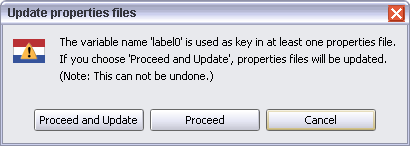
|
As you try to change a property already defined in properties files, you will see a dialog similar to this one:
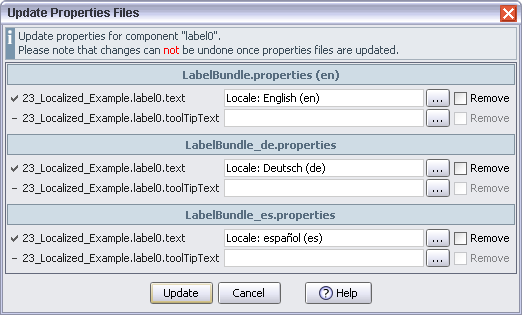
|
If you try to remove a property defined in a properties file (by double-clicking the property name in the property sheet), you will see this dialog:
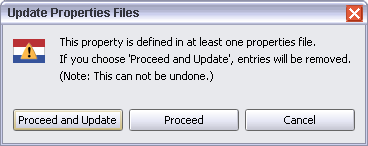
|
| Note: Internationalized actions and tab data are special cases. RADi does it's best to synchronize internationalization information and if you are somewhat conscious of what you are doing, everything should work well. |
Changing locales Top of page
From the 'I18n' menu you can select ResourceBundles for a distinct locale (out of the list of supported locales) which then becomes the current locale.
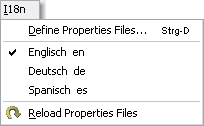
|
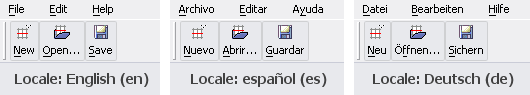
|
| Example 23 Localized Example |
| Note: R-Bean instances will not be affected by a change of the current locale (see R-Beans and Internationalization). |
See: The RADi runtime library about how to test your applications with various locales.