You can add an internal frame or an internal palette only to a
JDesktopPane (because JDesktopPane has an instance of DesktopManager which provides window management).
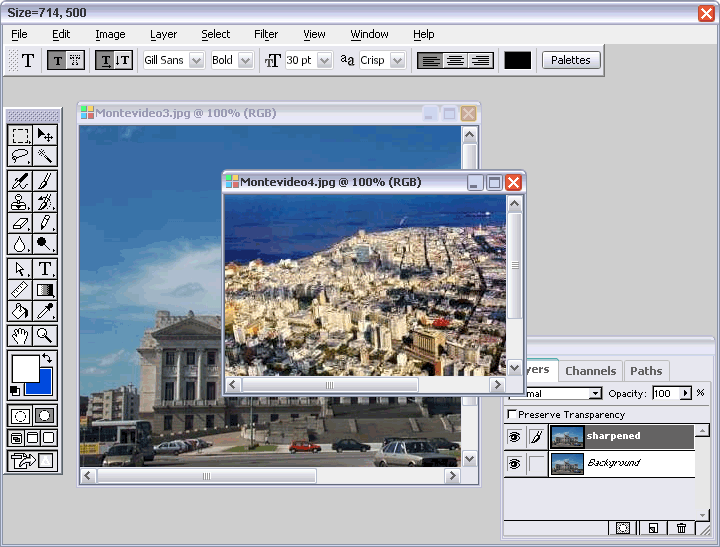
Note: If and how the appearance of internal frames and palettes differ is look and feel dependent. With some LookAndFeels the title pane of internal palettes will be more narrow and some LookAndFeels will display only the close button for internal palettes.
|
In RADi, an internal frame, by default, owns a 3 x 3 grid with an overall size of 160 x 120 pixels, an internal palette owns a 3 x 3 grid with an overall size of 90 x 120 pixels.
All you have to do is populate the grid and check its resizing behaviour.
Tip: An alternative to using internal palettes is using a panel with a Mover component (see the tool bar and tool palette of the upper example). Benefits are, that a Mover allows docking the panel and that the appearance of a Mover is not LookAndFeel dependent (which, on the other hand, can also be a disadvantage).
|
JLayeredPane and JDesktopPane
Mover