Applets and Java Web Start
Error messages
Location of radirt.jar
Why does RADi have a runtime library?
The runtime library (
radirt.jar) contains RADI's unique LayoutManager, custom Beans like FolderPanel, Mover and SelfResizingTable (and about 20 more). The runtime library processes the layout definition file and creates the UI, so the UI code (which might be rather large) doesn't need to be contained in your source code files. Additionaly it executes listeners, event and property handlers.
The link between your application and the RADi runtime library (radirt.jar) is the
RadiLoader class.It has three static overloaded methods to be called from the constructor of exported layout classes (with, at least, the class and the layout definition file's name as arguments):
|
Examples:
|
System.out. Exceptions occuring while executing listeners, event or property handlers will be reported via System.err. This is the method called by by default from the constructor of RADi-generated classes.
|
|
Warning: Call this variant only for testing internationalization with different locales but not for a public release.
Note: You find the complete Javadoc documentation describing the runtime library at .../RADi/javadocs.
|
Applets and Java Web Start Top of page
With unsigned applets, there are two restrictions:
|
|
Fields and methods of the exported class (and of exported inner classes) must be declared public, else you will see a java.security.AccessControlException. (The required permission is java.lang.reflect.ReflectPermission "suppressAccessChecks") | |
| ||
|
|
You cannot call the RadiLoader method that specifies a locale, because an unsigned applet is not allowed to change the locale. (The required permission is: java.util.PropertyPermission "user.language", "write") |
With signed applets there are no restrictions.
Because the RADi runtime does some
reflection, you will have to sign all your JARs when deploying your application with Java Web Start.
| Keep in mind, that the RADi runtime requires Java 1.4. Your applets need the appropriate browser plug-in and your JNLP file should define a j2se version of 1.4+. |
Error messages Top of page
The following errors will force
RadiLoader to give up:
|
|
If RadiLoader could not find the layout definition (.radi) file , you will see this error message:
| |||||||||||
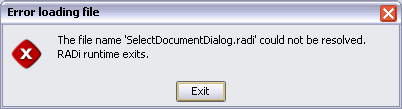
| ||||||||||||
| ||||||||||||
|
|
RadiLoader detected a version conflict. You should update to the latest RADi version.
| |||||||||||
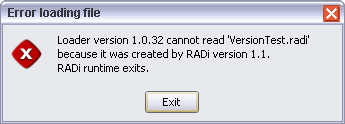
| ||||||||||||
|
|
RadiLoader could not find a custom Bean's JAR file.
| |||||||||||
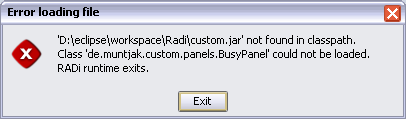
| ||||||||||||
| ||||||||||||
|
|
You missed to extend an abstract inner class. You should extend it and implement all abstract methods. | |||||||||||
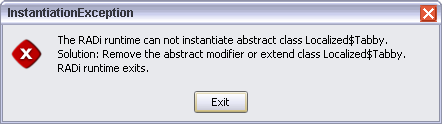
| ||||||||||||
An error might occur if you trigger an event (press a button, for example) which is forwarded to a non-existent method. The layout definition file and the class file are out of sync. You should reexport the layout.

|
Note: For missing member declarations or missing resources, the RADi runtime prints a warning message to System.err. (You can suppress these warnings by calling RadiLoader.loadObjects() with a third argument of true.)
|
Location of radirt.jar Top of page
Every exported layout class needs to find radirt.jar in the class path.
|
|
On a development machine you might copy it to the lib/ext folders of your JSDK and JRE installations. |
|
|
If you design applets with RADi, radirt.jar has to be in the project directory (which is the applet's code base for local testing). |
|
|
Packaged applications need to reference radirt.jar in their manifest file. |