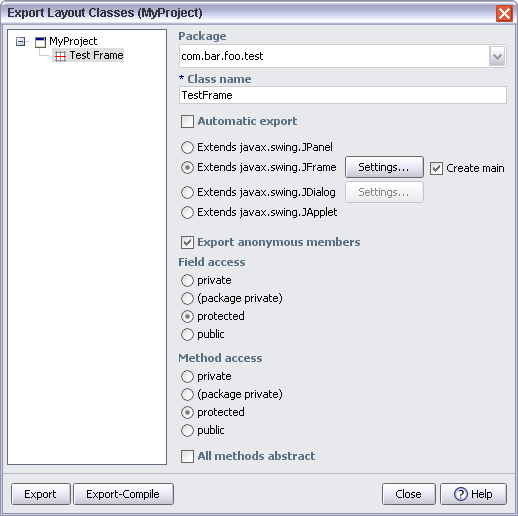Export the layout
Export the layout
Exporting a layout means, that RADi generates a Java source code file with the necessary import declarations, member declarations, constructors and so on.
|
Select 'Layout | Export Layout Class' or click the 'Export Layout Class' button
|

|
in the RADi toolbar.
|
Confirm the following dialog to save the layout, then the 'Export Layout Classes' dialog shows up.
|
 |
Enter a package name. (Not required by RADi, but since Java 1.4 the default package is discouraged.)
|
 |
Fill in a class name.
|
 |
Select 'Extends javax.swing.JFrame'. By clicking 'Settings...' you can adjust some frame properties, don't change the location icon (the frame will appear at the upper third of the screen, horizontally centered).
|
 |
Press [Export].
|
You will find some new content in the project's source directory: com/bar/foo/test/TestFrame.java
|
|
See also: Exporting layout classes
|
|

|
|