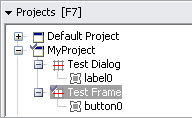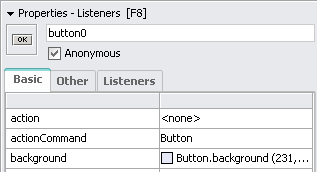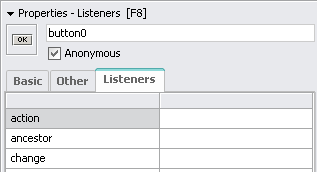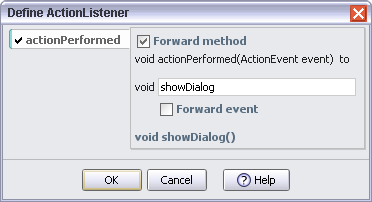Attach an ActionListener to the button created in step 3
Attach an ActionListener to the button created in step 3
We will use the button created in step 3 to display our dialog.
|
 |
From the RADi project view select the 'Test Frame' layout.
|
|
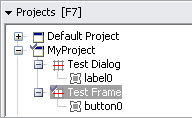
|
|
 |
In the design grid, click the button's grid cell to select the button.
|
|
 |
Select 'View | Show Properties - Events' or press <F8> to display the 'Properties - Events' panel.
|
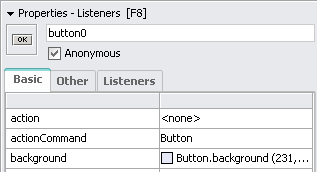
|
|
 |
Click the 'Listeners' tab to switch to the listeners table.
|
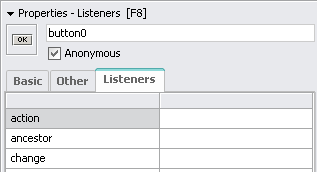
|
|
 |
Click the table cell right to 'action' to display the 'Define ActionListener' dialog.
|
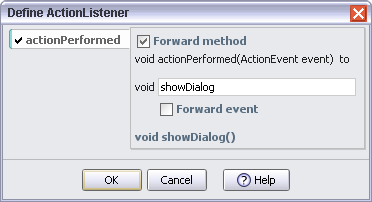
|
|
|
 |
In the textfield enter a descriptive method name.
|
 |
Deselect Forward event because we don't need the ActionEvent.
|
|
| | |
|