A
JTable is used to display and edit regular two-dimensional tables of cells. The TableModel encapsulates a table's data and (together with the TableColumnModel) controls the representation of the data.
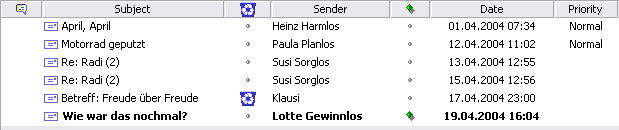
|
| A customized SelfResizingTable Example 25 |
RADi allows you to customize tables to some degree. You can define
TableCellRenderers which provide the view of the data on a per column basis. A RADi-special kind of JTable is SelfResizingTable which calculates columns' preferred size before the table is displayed.
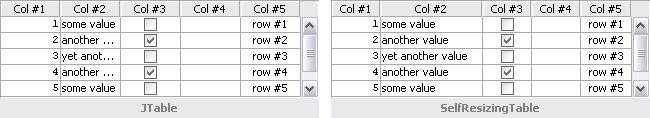
|
| JTable and SelfResizingTable displaying identical data (both tables are 300 px. wide) |
Note: SelfResizingTable isn't for free. It costs time to calculate column widths because every table cell is inspected for its preferred width. I used SelfResizingTable with table models containing up to 100,000 rows and found performance acceptable.If you feed a SelfResizingTable with a table model of your own, you need to know that every TableModel method starting with fire finally will call tableChanged(TableModelEvent) and so trigger recalculation of column widths.
|
Feed a table with your own data
Of course you can use
JTable (or SelfResizingTable) as is and program your own table model and renderers.You can also define a table model using RADi's TableModel editor, it allows you to sketch a table's appearance rather precisely. But be aware that all renderers will disappear as soon as you set another table model or column model on the table. You can feed a RADi-defined table with your own data, as long as you don't (directly or indirectly) change its column model.
The following code examples will preserve renderers:
|
The following code examples will remove renderers:
|