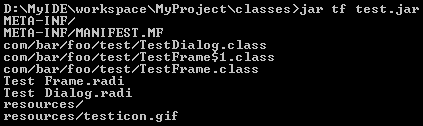|
First create the manifest file. Open a text editor and write:
|
|
|
Main-Class: com.bar.foo.test.TestFrame
|
|
Class-Path: radirt.jar
|
|
Blank line
|
|
|
Main-Class > Makes this JAR an executable JAR.
Class-Path > Specifies the relative paths to other JAR files needed.
Blank line > Required by the jar tool.
|
|
|
 |
Save the manifest file to the MyProject directory and name it 'manifest'.
|
|
 |
Open a shell, cd to the MyProject directory and execute:
|
|
jar cmf manifest test.jar -C classes com/bar/foo/test *.radi resources
|
|
|
jar > The jar tool.
cmf > create manifest file (jar options).
manifest > Name of manifest file.
test.jar > Name of JAR file to create.
-C classes > Temporarily change to 'classes' directory (while processing the next argument).
com/bar/foo/test > Include all files in com/bar/foo/test (these are the class files).
*.radi > Include all .radi files in the current directory.
resources > Include the 'resources' directory and its content.
|
|
|
 |
To view the content of the JAR file, execute:
|
|
jar tf test.jar
|
|
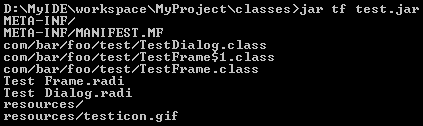
|