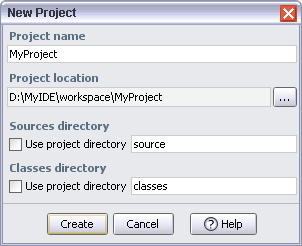Create the corresponding RADi project
Create the corresponding RADi project
Because RADi organizes layouts inside projects, it is easy to integrate RADi into your workflow. The only thing you have to do is, map a RADi project to a programming project (usually a directory on your hard drive).
To integrate RADi into the programming project created in Step 1, follow these steps:
|
 |
Select 'Files | New Project' or click the 'New Project' button
|

|
in the RADi toolbar.
|
|
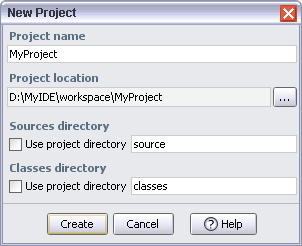
|
|
The 'New Project' dialog
|
|
 |
Click the [...] button and browse to D:/MyIDE/workspace.
|
 |
Enter 'MyProject' as the project name (you should choose a name which is a valid directory name on your platform).
|
 |
Deselect 'Use project directory' and input 'source' as the name for the directory containing the source files.
|
 |
Deselect 'Use project directory' and input 'classes' as the name for the directory containing the class files.
|
Tip: You can define a base directory for all RADi projects at File | Preferences | Project Directory.
In our example, you would define: D:/MyIDE/workspace.
|
|